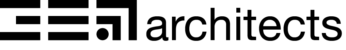On Revit Plug-ins…
Want to do more in Revit? Use plugins!
Revit itself could be enough to satisfy your basic needs on a project, but to really expedite your work and exploit the model, you’ll definitely need the help of plug-ins. Depending on your discipline, it will obviously depend which plug-in helps you the most, but some of them are good no matter what kind of work you do with Revit.
Following are couple of plug-ins that I use in my daily work and find them very helpful.
1. Xrev Transmit
One plug-in that we find extremely useful in our office is the Xrev Transmit and we use it on a daily basis to export files, whether it’s PDF, DWG, DWF or any other. Sure, you can do the same natively in Revit, but Xrev Transmit allows you to do so much more, such as:
- export different file types all at the same time,
- create export transmittals (and address them to the right people),
- create file naming templates from Project or Shared Parameters (something you can’t do automatically in Revit alone),
- integrate it with your Aconex profile etc.
As I was told by the Xrev developer, future release should have additional option of exporting views, among other things.
If you recently migrated to RVT2018 and Xrev doesn’t seem to work, install Revit 2018.0.2 hotfix and it should solve the problem. This was due to some coding errors for exporting that the program had. Thus the hotfix release.
You can buy Xrev Transmit from here for 69USD, and it’s worth every single penny.
Good guys from Xrev also have some freebies, like Xrev View Box (which creates section box around the selected element) and Xrev UpRev (for applying revision numbers to multiple sheets). You can get them here.
2. Dynamo
Dynamo is an obvious choice to be on this list. Visual programming language with which you can do almost anything and push your BIM to the next level. The reason that I like Dynamo is that it has a lot to offer to the one who knows how to use it. The way to learn it is, as with everything else, by applying it in solving everyday problems. That way you train your mind to develop programming way of thinking. Dynamo can be used for simple and complex parametric modelling, analysis, data mining and practically anything else you might need it for. Good thing about it is that it’s open source, so community and users contribute a lot to its development. Also, in case you cannot wrap your mind around some thing, there are a lot of already made packages and custom nodes.
You can download Dynamo for free from www.dynamobim.org, and packages are downloadable within the plug-in.
3. PalladioX Window Tiling tool
The way Revit windows tiling works is that you can either have it full screen or tiled in four windows with the same size. However, real life asks quite often for a different arrangement. I find it especially useful while designing. It gives you options of having certain windows larger than the rest.
You can get the plug-in for free from the Autodesk App Store here.
4. COINS Auto-Section Box
A simple tool that I’ve been using for a long time now. Sure, this feature became a built-in with the release of Revit 2016, but even with that, this app still tops it with some additional features:
- you can directly create new views,
- have your new views created side by side-by-side with your original working view,
- section box elements from links.
Get it for free from the Autodesk App Store here.
5. eTransmit
A built-in feature of Revit that comes in handy when you need to package a file. It has options to include linked RVT models, DWG links, DWF markups, keynote files and decal images. You can use it for a regular project back-up. I find it especially useful when sending files to Sub-consultants, where you can exclude certain (or all) views and sheets, should you wish to keep your project data and release only model.
6. Revit to Lumion Bridge
What this plug-in does is it exports your Revit model to Collada file format (.dae) that can be imported into Lumion and other applications. Since Lumion 7.3 version you can also have a real-time connection between your Revit and Lumion with the help of it, through something they call LiveSync. I generally prefer to use this add-on to export into Collada format.
You can download it from the Autodesk App Store for free on this link, or from their official web-site here, in case you need older versions.